GN Latest News
Search found 77 matches
- Wed Dec 10, 2025 11:49 pm
- Forum: Bugs, Issues, Fixes and Workarounds.
- Topic: The EHCP force, Invalid HELO Name Email Bug.
- Replies: 0
- Views: 771
The EHCP force, Invalid HELO Name Email Bug.
Impact Level: MEDIUM Fix Found: YES Fix Complexity: EASY Bug Description When you send an email it bounces back, with the error “Invalid HELO Name” or “Invalid EHLO Name”. Symptom You are unable to send emails to certain people as they just bounce back, this is due to a bug in the EHCP force setup r...
- Wed Oct 22, 2025 6:47 pm
- Forum: GhostNetwork Related Stuff.
- Topic: EHCP force Mod Log.
- Replies: 0
- Views: 13033
EHCP force Mod Log.
May 2025 Version: URL: https://downloads.ghostnetwork.co.uk/fixes/ehcpforce/2404/may25/ehcpforce_stable_snapshot.tar.gz Updated to the very latest courier version (when installing on Ubuntu 24.04 or above), in this version the courier-authdaemon has been replaced by a service called libcourier-auth...
- Wed Oct 22, 2025 6:46 pm
- Forum: GhostNetwork Related Stuff.
- Topic: Robs Blog.
- Replies: 0
- Views: 75898
Robs Blog.
10/02/2025: : Sorry for the instability, I have been testing a few things on Ubuntu 26.04. 20/12/2025: : Invalid HELO name fix can stop system emails. As you know, sometimes you receive emails from your server telling you about things like scheduled tasks (cronjobs) that have run, etc. If after fix...
- Wed Oct 22, 2025 6:46 pm
- Forum: GhostNetwork Related Stuff.
- Topic: Ubuntu Server 26.04 Blog.
- Replies: 0
- Views: 727
Ubuntu Server 26.04 Blog.
THIS POST IS ALL ABOUT THE NEW VERSION OF UBUNTU THAT WILL BE OUT IN APRILL 2026. THESE CHANGES DO NOT AFFECT THE CURRENT VERSION. 18/02/2026: Ubuntu Server 26.04, General News. I have just done a quick test and /dev/urandom has been fixed in Ubuntu Server 26.04. This means that phpMyAdmin installs...
- Fri Apr 18, 2025 11:26 am
- Forum: FAQ
- Topic: Why can I not send any emails?
- Replies: 0
- Views: 10791
Why can I not send any emails?
If you have used the modified version of EHCP force from this site, and also used the update script from THIS POST , you should not have any issues sending emails. I understand though, that some of you won’t be in that position. When you send an email, you email client (normally Roundcube), has to p...
- Thu Apr 10, 2025 4:05 pm
- Forum: Step Three.
- Topic: Install software on your PC to remotely access your server.
- Replies: 0
- Views: 64327
Install software on your PC to remotely access your server.
There are two free applications you should install on your PC to remotely access your server, these are PuTTY and WinSCP. Installing PuTTY [/b] Putty is a very simple windows application that it used to access your servers command prompt (sometimes called root or console). This is the best way to ac...
- Thu Apr 10, 2025 4:01 pm
- Forum: Step Three.
- Topic: Install EHCP Force.
- Replies: 0
- Views: 49267
Install EHCP Force.
The install script on this page installs a modified version of EHCP force. The latest version of EHCP force has some bugs is the email system when installing on Ubuntu 24.04, so this version has those bugs fixed. If and when EHCP force get fixed, we will resort back to the official version. If you i...
- Thu Apr 10, 2025 4:00 pm
- Forum: Step Three.
- Topic: Set the Roundcube defaults.
- Replies: 0
- Views: 13728
Set the Roundcube defaults.
Roundcube webmail is your online email client for all things email. There are two email clients in EHCP force, the main one is Roundcube. The other client is called SquirrelMail, but this one is old and, in my opinion, obsolete. Ok, the first thing we are going to set in Roundcube is to tell it to a...
- Sun Jul 28, 2024 7:38 pm
- Forum: FAQ
- Topic: How do I fix “Fatal error: Uncaught TypeError” in the EHCP force CP?
- Replies: 0
- Views: 55801
How do I fix “Fatal error: Uncaught TypeError” in the EHCP force CP?
When attempting to access certain parts of the EHCP force control panel, you may see this.
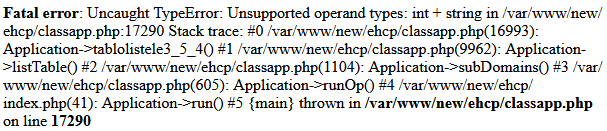
This is due a bug in the 24/07/2024 release of EHCP force.
In order to fix this issue simply update EHCP force to the latest version.
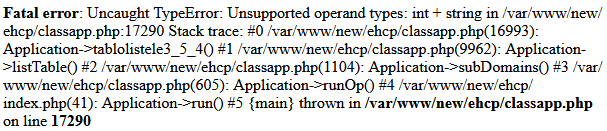
This is due a bug in the 24/07/2024 release of EHCP force.
In order to fix this issue simply update EHCP force to the latest version.
- Sat Jun 22, 2024 12:49 pm
- Forum: FAQ
- Topic: How do I update my Spamassasin user interface to the new method?
- Replies: 0
- Views: 52462
How do I update my Spamassasin user interface to the new method?
Important Notes This post is ONLY for those that followed the procedure on this website prior to the 27/06/24, to set up a user interface for Spamassasin. If you did use the old method, you don’t need to change anything, however the old method did have some inefficiencies, for example system log en...